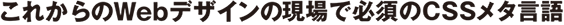第2章 Sassの利用環境を整えよう
2-6 GUI(Koala)でSassを使用する
Windowsでユーザー名が日本語の場合
gem install sass
プロジェクトファイルを用意する
#main {
width: 600px;
p {
margin: 0 0 1em;
em {
color: #f00;
}
}
small {
font-size: small;
}
}
プロジェクト設定
koala-config.json
// Sass project settings, you can edit it and set custom settings.
{
"language": "sass",
"http_path": "/",
"sass_dir":".",
"css_dir": ".",
"options": {
"output_style": "nested",
"line_comments": false,
"debug_info": false,
"unix_newlines": false
},
"custom_options": [],
"include_paths": [],
"require_libs": []
}
インプット・アウトプットパスの設定
"sass_dir":"scss", "css_dir": "css",
オプションの設定
"options": {
"output_style": "expanded",
"line_comments": true,
"debug_info": false,
"unix_newlines": false
},
その他の設定
"custom_options": [], "include_paths": [], "require_libs": []
コンパイルする
アウトプットスタイルをexpanded、ラインコメントをオンした例
/* line 1, ../scss/test.scss */
#main {
width: 600px;
}
/* line 3, ../scss/test.scss */
#main p {
margin: 0 0 1em;
}
/* line 5, ../scss/test.scss */
#main p em {
color: #f00;
}
/* line 9, ../scss/test.scss */
#main small {
font-size: small;
}
アウトプットスタイルcompact+ラインコメントオフを選んだ例
#main { width: 600px; }
#main p { margin: 0 0 1em; }
#main p em { color: #f00; }
#main small { font-size: small; }