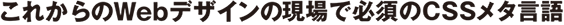第5章 現場で使える実践Sassコーディング
5-4 スマホ・マルチデバイスで使える
スマホサイトでよく見る、リストの矢印をミックスインで管理する
$setPrefix: -webkit-, -moz-, -o-, null;
// リンクリスト用の→矢印
@mixin linkIcon($color: #333){
&:before {
content: "";
position: absolute;
top: 50%;
right: 15px;
width: 10px;
height: 10px;
margin-top: -7px;
border-top: 3px solid $color;
border-right: 3px solid $color;
@each $prefix in $setPrefix {
#{$prefix}transform: rotate(45deg);
}
}
}
ul.linkList {
margin: 20px;
li {
list-style: none;
margin: 0 0 1px;
a {
position: relative;
display: block;
padding: 15px {
right: 27px;
}
background: #eee;
color: #333;
text-decoration: none;
@include linkIcon();
}
}
}
ul.linkList {
margin: 20px;
}
ul.linkList li {
list-style: none;
margin: 0 0 1px;
}
ul.linkList li a {
position: relative;
display: block;
padding: 15px;
padding-right: 27px;
background: #eee;
color: #333;
text-decoration: none;
}
ul.linkList li a:before {
content: "";
position: absolute;
top: 50%;
right: 15px;
width: 10px;
height: 10px;
margin-top: -7px;
border-top: 3px solid rgba(0, 0, 139, 0.8);
border-right: 3px solid rgba(0, 0, 139, 0.8);
-webkit-transform: rotate(45deg);
-moz-transform: rotate(45deg);
-o-transform: rotate(45deg);
transform: rotate(45deg);
}
Retinaディスプレイなど、高解像度端末の対応を楽にする
// 付与するベンダープレフィックス
$setPrefix: -webkit-, -moz-, -o-, null;
// background-size
@mixin bg_size($w, $h: auto) {
@each $prefix in $setPrefix {
#{$prefix}background-size: $w $h;
}
}
body {
background: #fff url(../img/bg_logo.png) no-repeat fixed;
@media screen and (-webkit-min-device-pixel-ratio: 1.5),
(min-resolution: 2dppx) {
@include bg_size(690px / 2, auto);
}
}
body {
background: white url(../img/bg_logo.png) no-repeat fixed;
}
@media screen and (-webkit-min-device-pixel-ratio: 1.5), (min-resolution: 2dppx) {
body {
-webkit-background-size: 345px auto;
-moz-background-size: 345px auto;
-o-background-size: 345px auto;
background-size: 345px auto;
}
}
レスポンシブWebデザイン対応で楽をするため、@content を活用する
@media only screen and (min-width : 321px) {
#main {
margin: 0;
}
}
@media all and (orientation:landscape) {
#main {
margin: 0;
}
}
@mixin yoko {
@media all and (orientation:landscape) {
@content;
}
}
@mixin tate {
@media all and (orientation:portrait) {
@content;
}
}
.item {
width: 50%;
@include tate {
width: 100%;
}
@include yoko {
width: 25%;
}
.image {
@include tate {
width: 150px;
}
@include yoko {
float: left;
}
}
}
.item {
width: 50%;
}
@media all and (orientation: portrait) {
.item {
width: 100%;
}
}
@media all and (orientation: landscape) {
.item {
width: 25%;
}
}
@media all and (orientation: portrait) {
.item .image {
width: 150px;
}
}
@media all and (orientation: landscape) {
.item .image {
float: left;
}
}
// ブレイクポイントを設定
$bp-tablet: 1024px;
$bp-sp: 640px;
$bp-iphone: 320px;
// メディアクエリ用のミックスイン
@mixin media($media-width) {
@if $media-width == sp {
@media only screen and (max-width: $bp-sp) {
@content;
}
}
@else if $media-width == iphone {
@media only screen and (max-width: $bp-iphone) {
@content;
}
}
@else if $media-width == tablet {
@media only screen and (max-width: $bp-tablet) {
@content;
}
}
}
#main {
float: left;
width: 610px;
padding: 15px;
background: #f1f1f1;
@include media(tablet) {
float: none;
margin: 0 auto;
}
@include media(sp) {
width: auto;
margin: 0 10px;
}
@include media(iphone) {
width: 100%;
margin: 0;
}
}
#main {
float: left;
width: 610px;
padding: 15px;
background: #f1f1f1;
}
@media only screen and (max-width: 1024px) {
#main {
float: none;
margin: 0 auto;
}
}
@media only screen and (max-width: 640px) {
#main {
width: auto;
margin: 0 10px;
}
}
@media only screen and (max-width: 320px) {
#main {
width: 100%;
margin: 0;
}
}