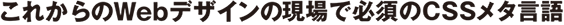第2章 Sassの利用環境を整えよう
2-7 インストールや実行中にエラーが起こった場合の対処法
Macでsassのインストールができない
ERROR: While executing gem ... (Gem::FilePermissionError)
You don't have write permissions for the /usr/bin directory.
ERROR: While executing gem ... (Gem::RemoteSourceException) HTTP Response 302 fetching http://gems.rubyforge.org/yaml
Macでパスワードを入力しても進まない
Password: Sorry, try again.
コンパイルができない
Syntax error: Invalid CSS after " }": expected "}", was ""
on line 15 of input.scss
Use --trace for backtrace.
Watchができない
>>> Sass is watching for changes. Press Ctrl-C to stop.
error No such file or directory - フォルダ名
Windows
Encoding::CompatibilityError: incompatible character encodings: Windows-31J and UTF-8
Mac
Encoding::CompatibilityError: incompatible encoding regexp match (UTF-8 regexp with ASCII-8BIT string)
watchしようとすると警告が出る
WARNING: Listen has fallen back to polling, learn more at https://github.com/guard/listen#fallback.
gem install listen
[Listen warning]:
Missing dependency 'rb-fsevent' (version '~> 0.9')!
Please run the following to satisfy the dependency:
gem install --version '~> 0.9' rb-fsevent
For a better performance, it's recommended that you satisfy the missing dependency.
Listen will be polling changes. Learn more at https://github.com/guard/listen#polling-fallback.
gem install --version '~> 0.9' rb-fsevent
【追記】インストールをする際にSSLエラーになる
ERROR: Could not find a valid gem 'sass' (>= 0), here is why:
Unable to download data from https://rubygems.org/ - SSL_connect retur
ned=1 errno=0 state=SSLv3 read server certificate B: certificate verify failed (
https://s3.amazonaws.com/production.s3.rubygems.org/latest_specs.4.8.gz)
GemサーバーのSSL証明書エラーにより、Sass及びCompassをインストールできない場合があります。
ダウンロード先のrubygems.orgのURLを一時的にhttpsからhttpにすることでインストールができます。
以下のコマンドでダウンロード先を指定します。
gem source -a http://rubygems.org/
「souce -a」オプションでhttpのURLを指定します。
https://rubygems.org is recommended for security over http://rubygems.org Do you want to add this insecure source? [yn]
セキュリティ上httpsを推奨するとメッセージが出ますがこのままでは、インストールできないので、
「y」を押してEnterキー。
Do you want to add this insecure source? [yn] y http://rubygems.org/ added to sources
「http://rubygems.org/ added to sources」と表示され登録されました。
これでインストールコマンドが実行できるはずです。
gem source -r http://rubygems.org/
インストール完了後、https接続のみに戻す場合は、「souce -r」オプションでhttpのURLを削除します。